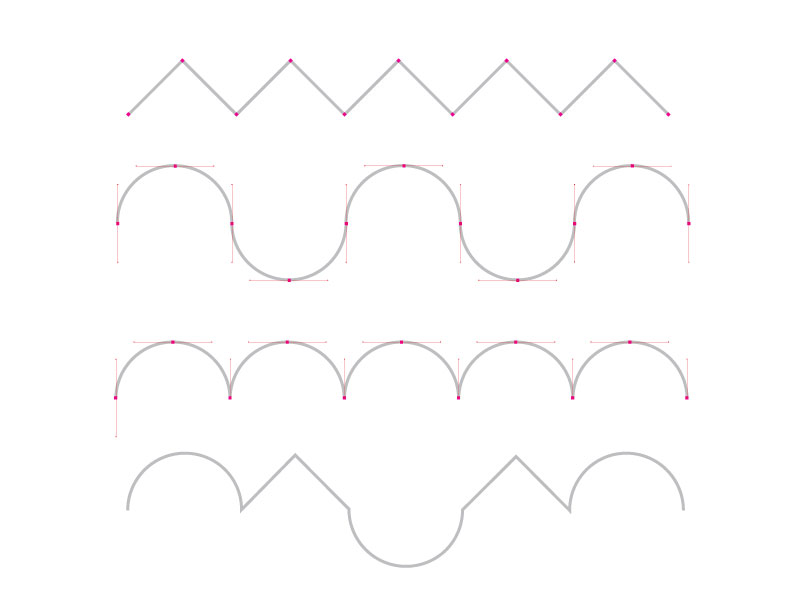Lines - Creating and editing lines
This assignment is to familiarize you with the poly line tool in the toolbox. You will create and edit lines.
1. Begin by opening Cut Studio which will start a new document.
2. You will need to Import the shapes template. Go to: File > Import> Look In P Drive > Handouts > Craft > Sticker Design >Line Template.
3. Use the poly line (pen tool) on the left toolbar (second to the bottom) to duplicate the lines as closely as possible. You will need to use the Edit tool (second arrow down) to select and edit points to make them match as closely as possible to the lines on the screen.
After you open Roland Cut Studio, Go to: File > Import > Go to the Shared P: Drive > Handouts > Craft > Sticker Design open Lines Template.
Use this as a tracing guide to learn the basics of the Pen tool.