Assignment 2 - Suits
In this assignment you will learn how to import an image, how to group and integrate objects, how to add cut and join points.
Start by opening Cut Studio. In the File menue click Import, you will need to go to: P Drive, Handouts, Craft, Sticker Design, Suits
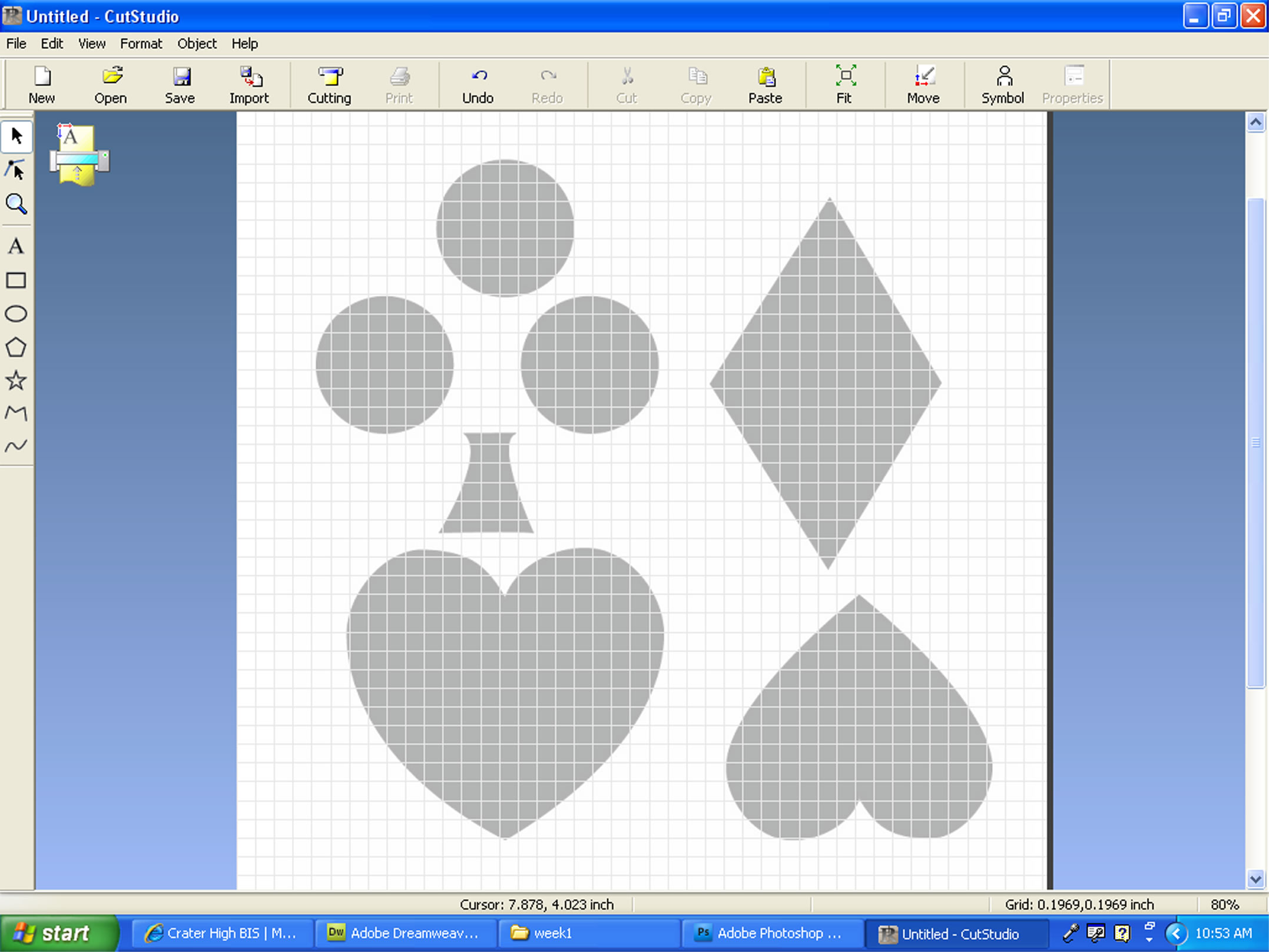
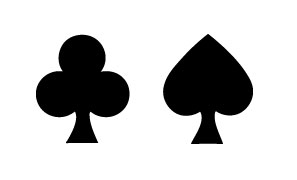
You will notice that this gives you an image that you can not alter except for height and width. This is a template which will be your guideline for creating images in this case card suits. Templates are images that are saved in the form of a .jpg
Use the tools in your toolbox to create each of the parts of all the suits. Remember if you start out with the shape tool the computer sees it as a shape which you can not alter until you give it points by converting it to a polyline.
Hints:
- A stright line between two points should have no handles.
- In order to create a corner you need to free the handles.
- Similar shapes can be copied, pasted, and adjusted rather than starting from scratch
After you have created all of the parts stop and wait. I will give you instructions on how to join objects to create the club.
Save as: Lastname First initial 4


