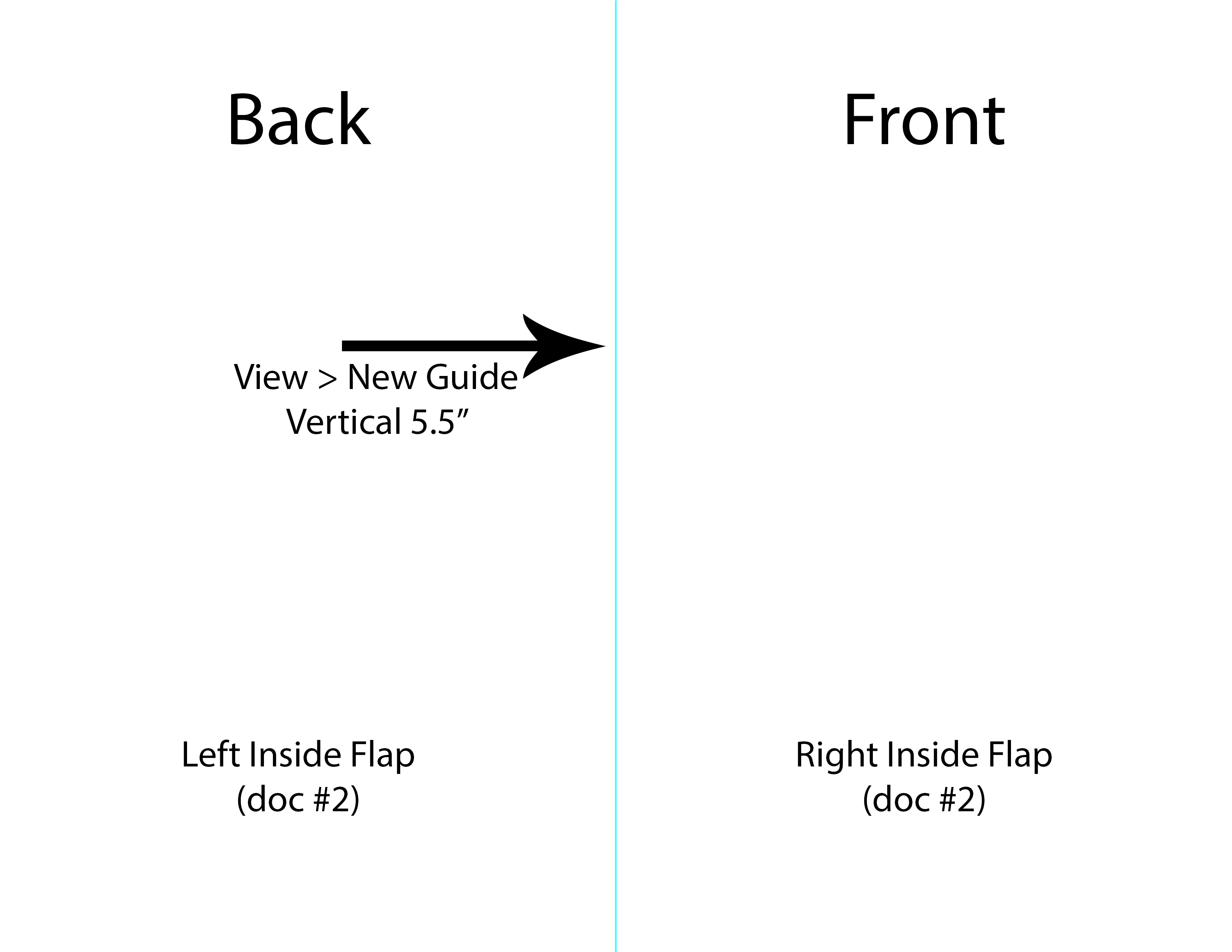Create a Holiday Card
Adobe Photoshop | 12 Days of Digital
Using all the skills you learned from the 12 Days of Digital tutorials, create a holiday card for your friends and family.
Guidelines and Parameters
- Size: no larger than 11" x 8.5" landscape orientation – you are welcome to make your card smaller, just note you will be responsible for cutting it down to size
- Orientation: landscape – this way you can fold it in half
- Cover: holiday theme of your own design – you are welcome to include a family portrait if you'd like, just make it fit with the holiday theme
- Inside: write a holiday greeting
- Back: Create your own little "Designed by..." logo – place it in the center or the bottom
Please note: to create a card, you will need to create two separate PS docs – see the layout example below
How to Save Your Card as a PDF
Turning in Your Card
Turn in the COMBINED PDF of your card to the Synergy Dropbox
Sinks will print 1 copy in color on cardstock for you – email the COMBINED PDF to jeremy.sinks@district6.org