Stick Peeps - Making More Animated GIFs
Each layer in the Photoshop image becomes a frame in the animation.

First - In Photoshop - File>New>400 px by 400 px >resolution 72
Second - draw an image or a stick person (or find a series or images that you can use when you create your stick peeps)
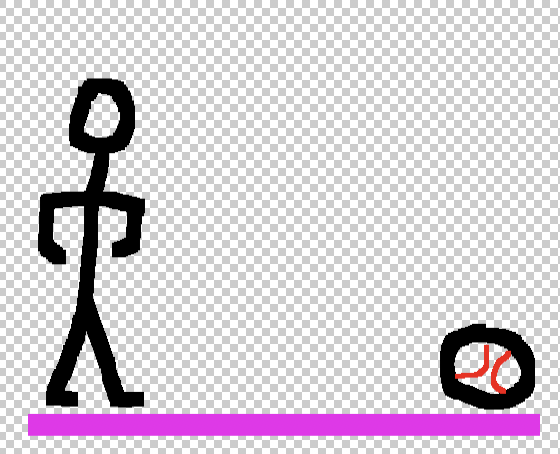
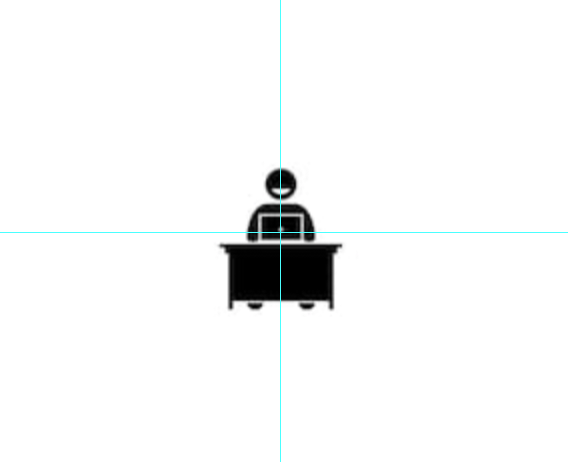
Follow along to create your stick person animated gif!
You will need to draw a new image in each layer to create the animation effect. This is what will create the movement of your stick peep.
- name each layer - it's a good habit (even though Rogan didn't this time - doh!)
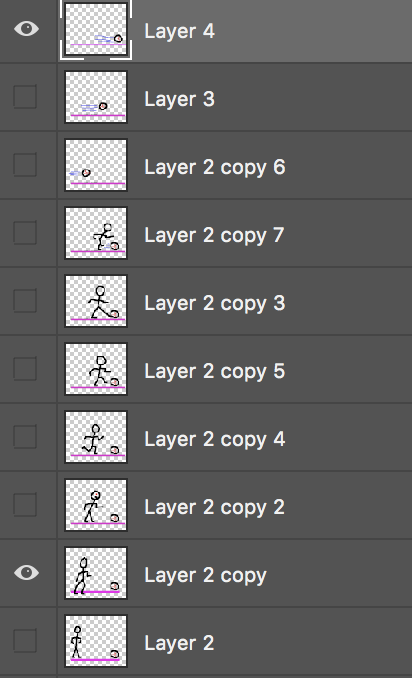
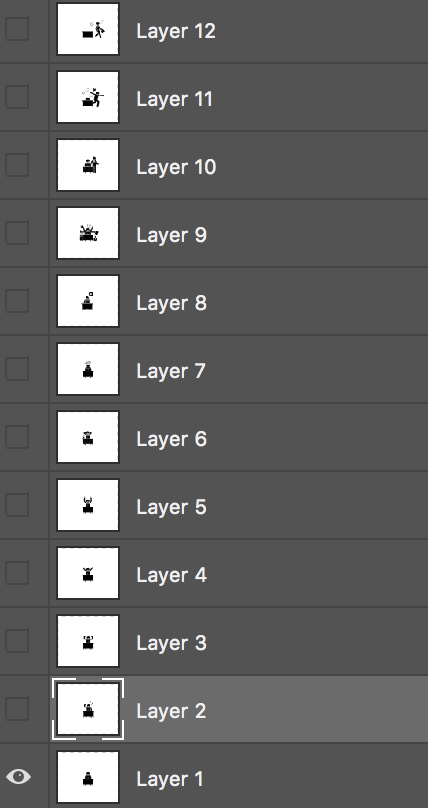
You will need to select a specific layer to work on and turn off the visible of the other layers when you are creating your movement
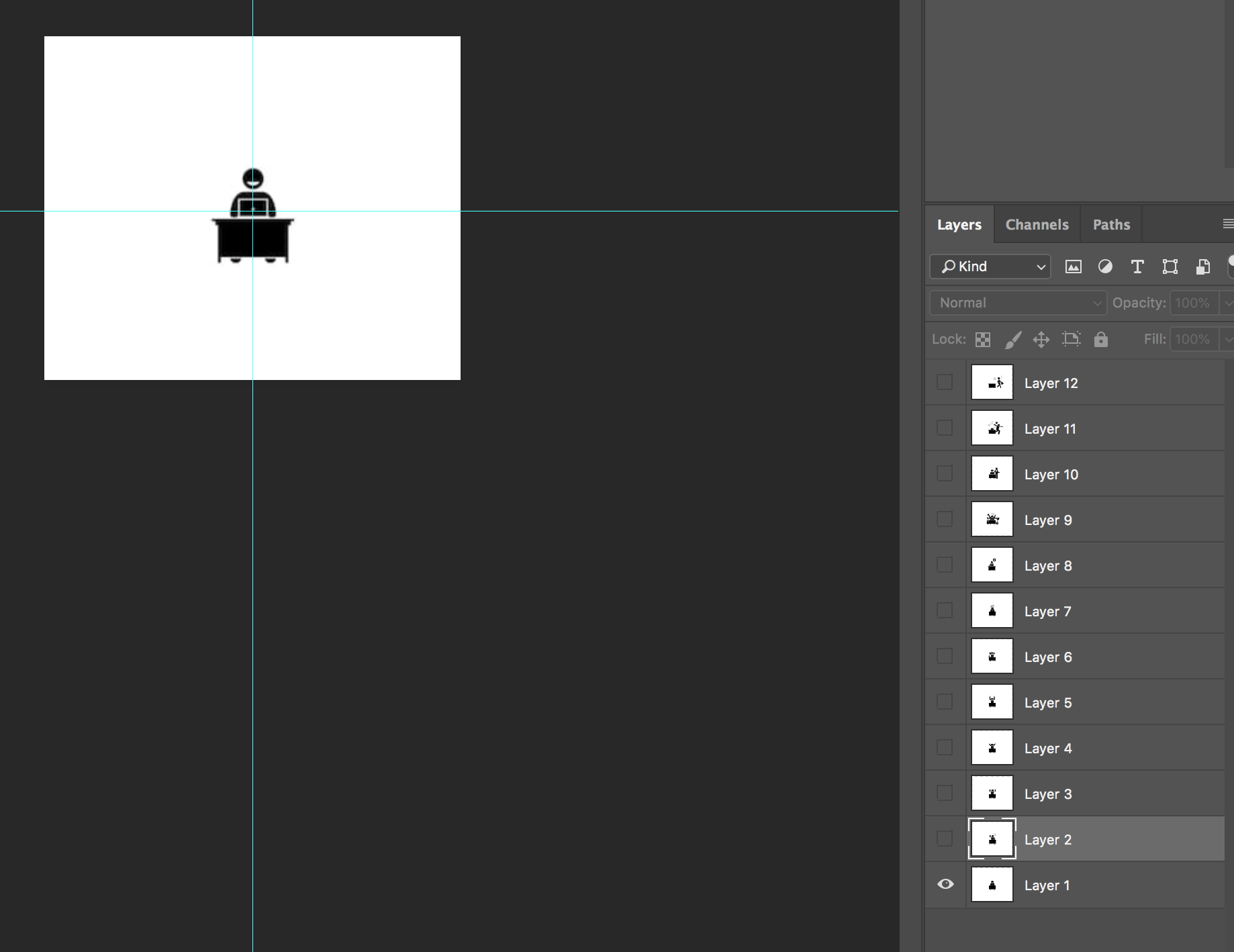
After your drawing manipulations - you need to open up the Photoshop Timeline
Show the Photoshop Timeline (Window>Timeline), and click the button in the middle that says, "Create Frame Animation"
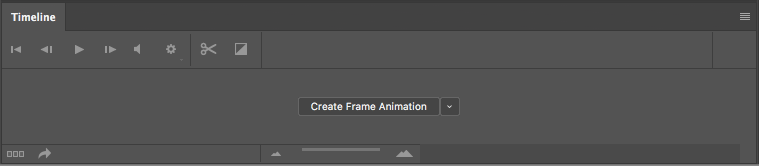
From the Timeline Options Menu, choose "Make Frames from Layers."
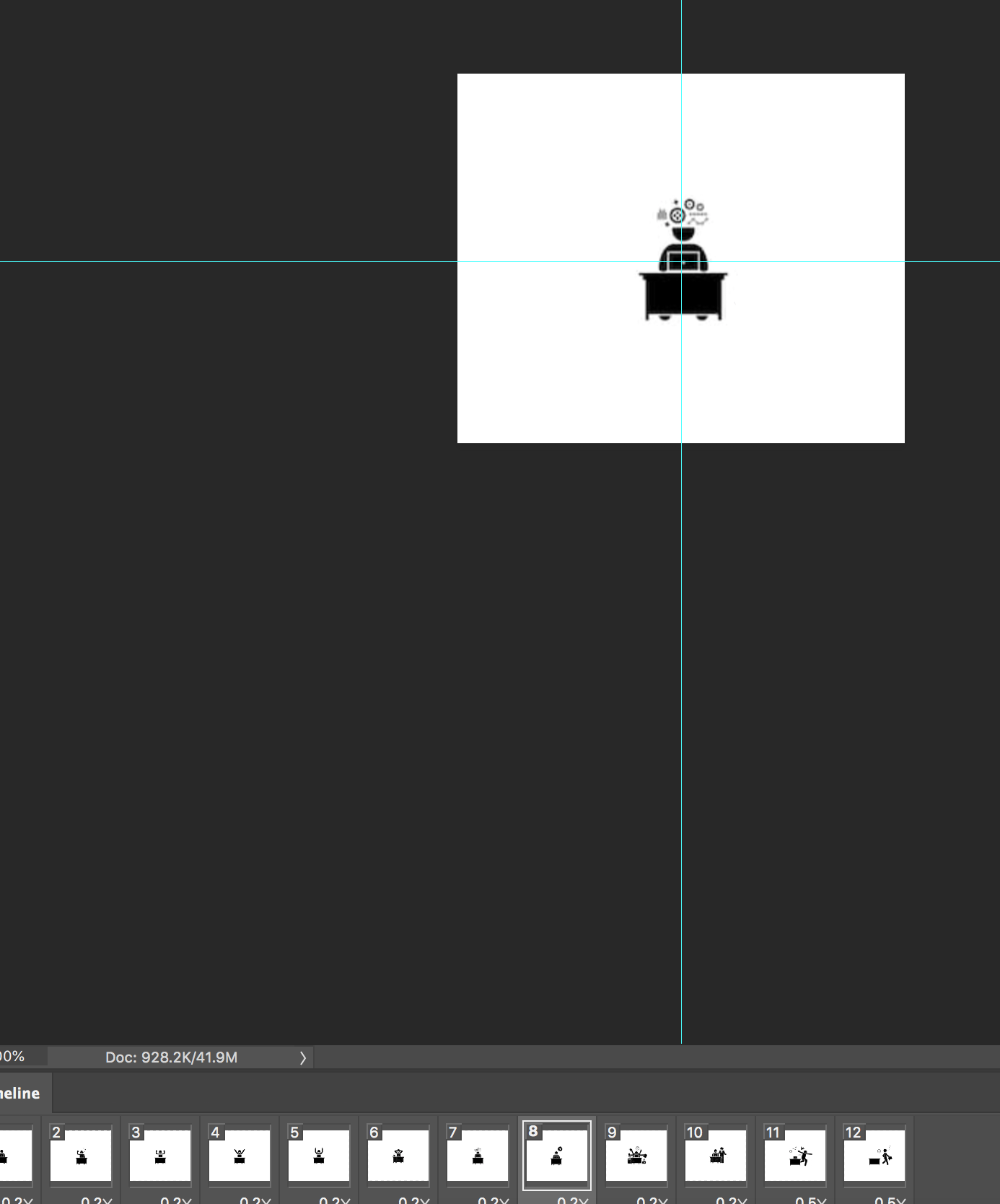
From the controls at the bottom of the timeline, decide if the animation will play Once, 3 times or Forever, Click the amount of time you want the peeps to moveand then click the Play button to preview. You can set the time each frame appears at the bottom of the thumbnail. (You can set them all at once if you hold down SHIFT to select them all, and then change any one.)
- Export the Animation as a Gif:
- Choose File>Export>Save for Web (Legacy)
- In the resulting window, in the Preset menu, choose GIF Colors to 256
- At the bottom, set the number of times it will play in Looping Options. The default is Forever.
- To preview, click the Preview button in the lower left. The animation opens into a browser window.
Click Save... and select a destination for your animated GIF file.
- DONE! The .gif file can be put on a web page, in a slideshow, or used in social media...anywhere that can accept an animated GIF!
- Save as stick_peep in your digital media folder as a psd and as an animated gif
- Upload the animated gif to Synergy in the Stick Peep assignment



