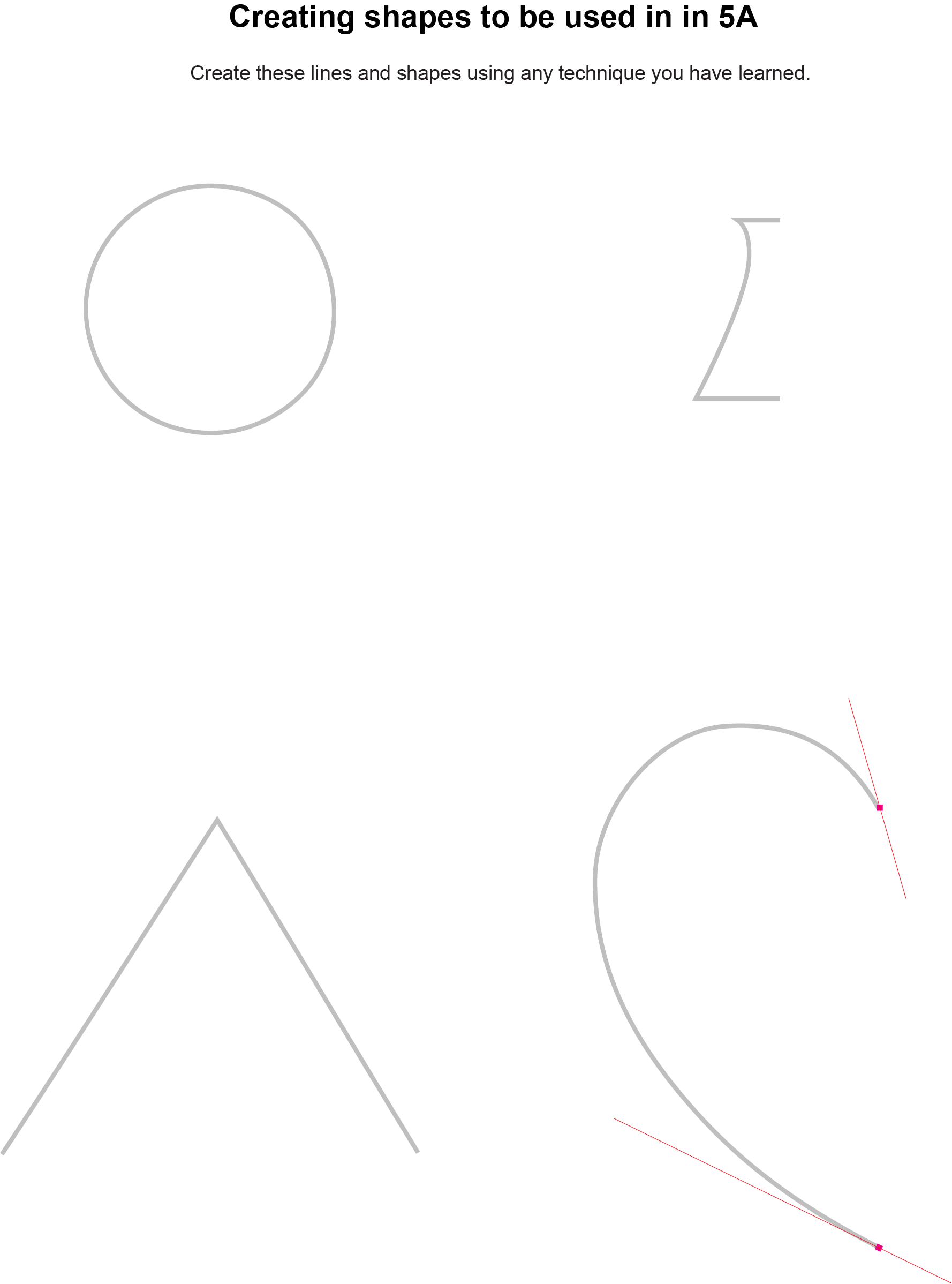Adobe Illustrator Drawing Introduction Levl A
A4 Template
Open Adobe Illustrator
Open Adobe Illustrator, then go to my portfolio page and navigate to the Appropriate Template.
To Open the Template
Click on the "A4 Template" link above, click the Open button, double click the A4 Adobe Illustrator file.
To save:
File> Save As> make sure you point your browser to your U-Drive and Name it appropriately.
Creating Shapes
Using a combination of the Shapes tool, and the pen tool, create each of the shapes below. You will copy the completed shapes, and paste them onto A5.