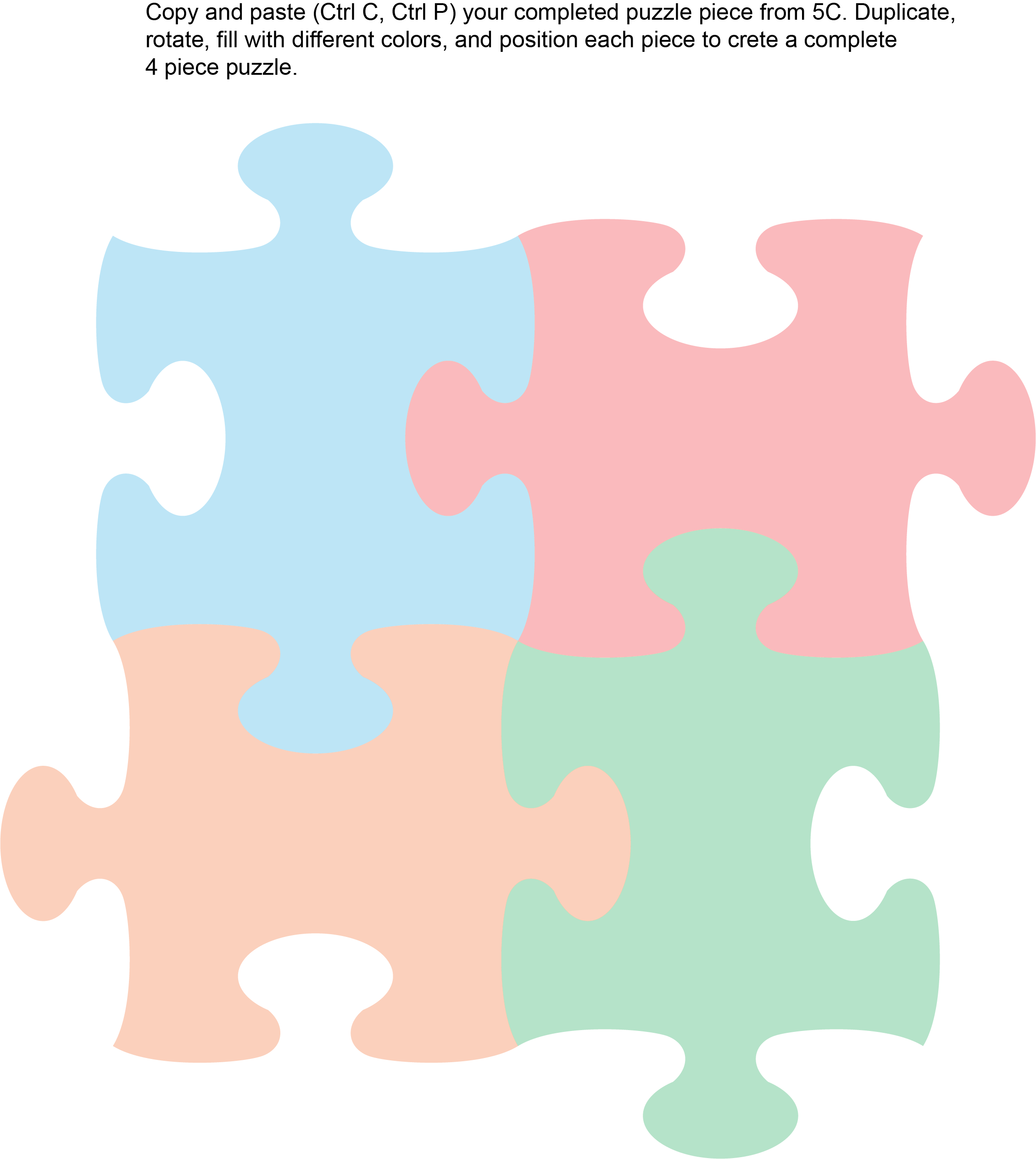Adobe Illustrator Drawing Introduction Level C
C6 Template
Open Adobe Illustrator
Open Adobe Illustrator, then go to my portfolio page and navigate to the Appropriate Template.
To Open the Template
Click on the "C6 Template" link above, click the Open button, double click the C6 Adobe Illustrator file.
To save:
File> Save As> make sure you point your browser to your U-Drive and Name it appropriately.
Editing Shapes
Open your previous document, C5 Puzzle Piece, select all and copy (Cntrl C) the shape you created on this page. On your Puzzle document page, paste (Cntrl V) the shape. Copy the shape three times so you have 4 total shapes. Rotate each shape and create an interlocking pattern using the four puzzle pieces.