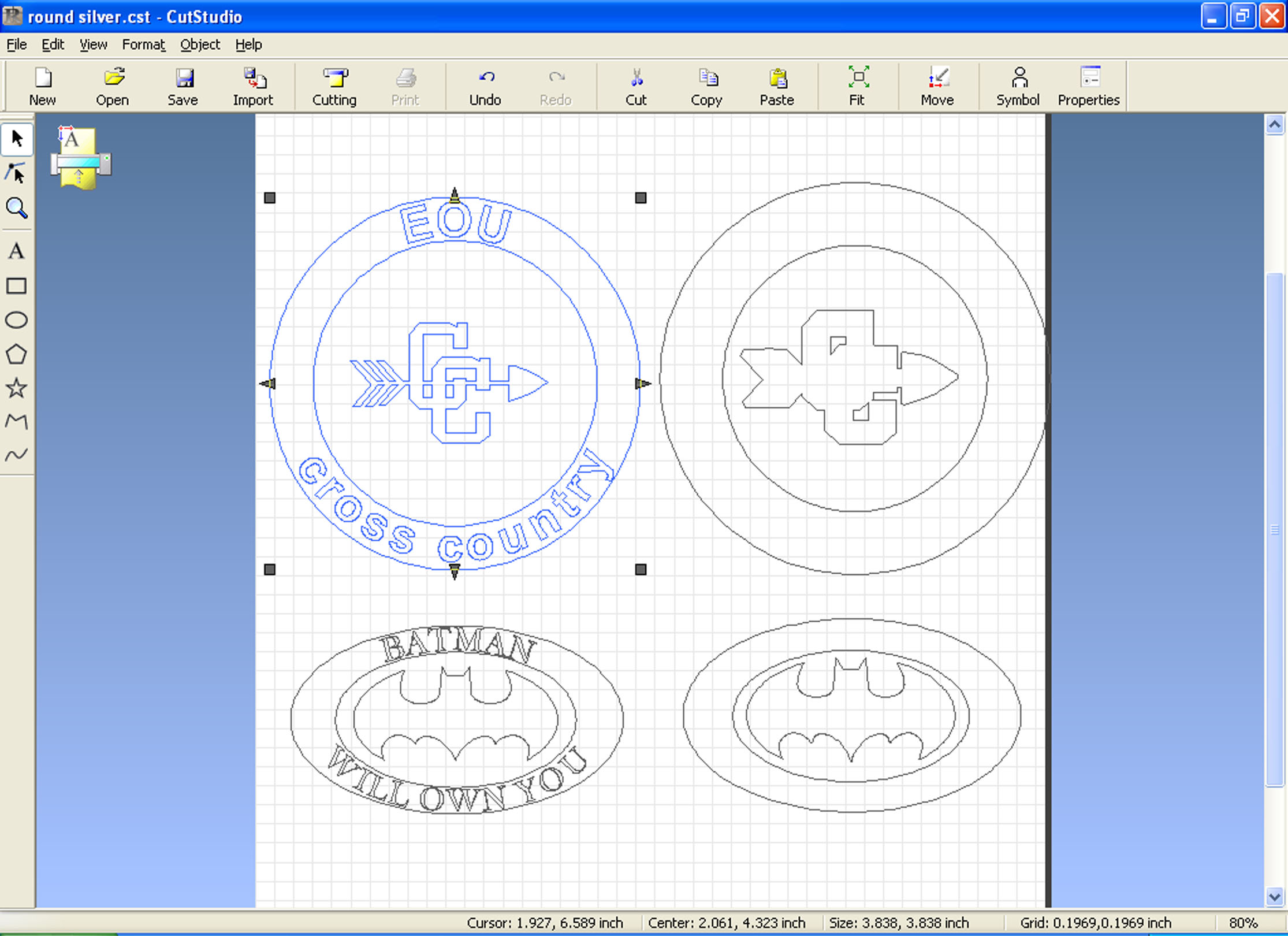Round
You will create a two color round design, an image in the middle. The two functions you will be focusing on in this assignment are, "Fit text to path," andn the "Offset" function.
The round, or oval exterior, needs to have text centered on the top and bottom.
The exterior needs to have a boarder inside and outside.
The inside image needs to have a boarder around the outside.
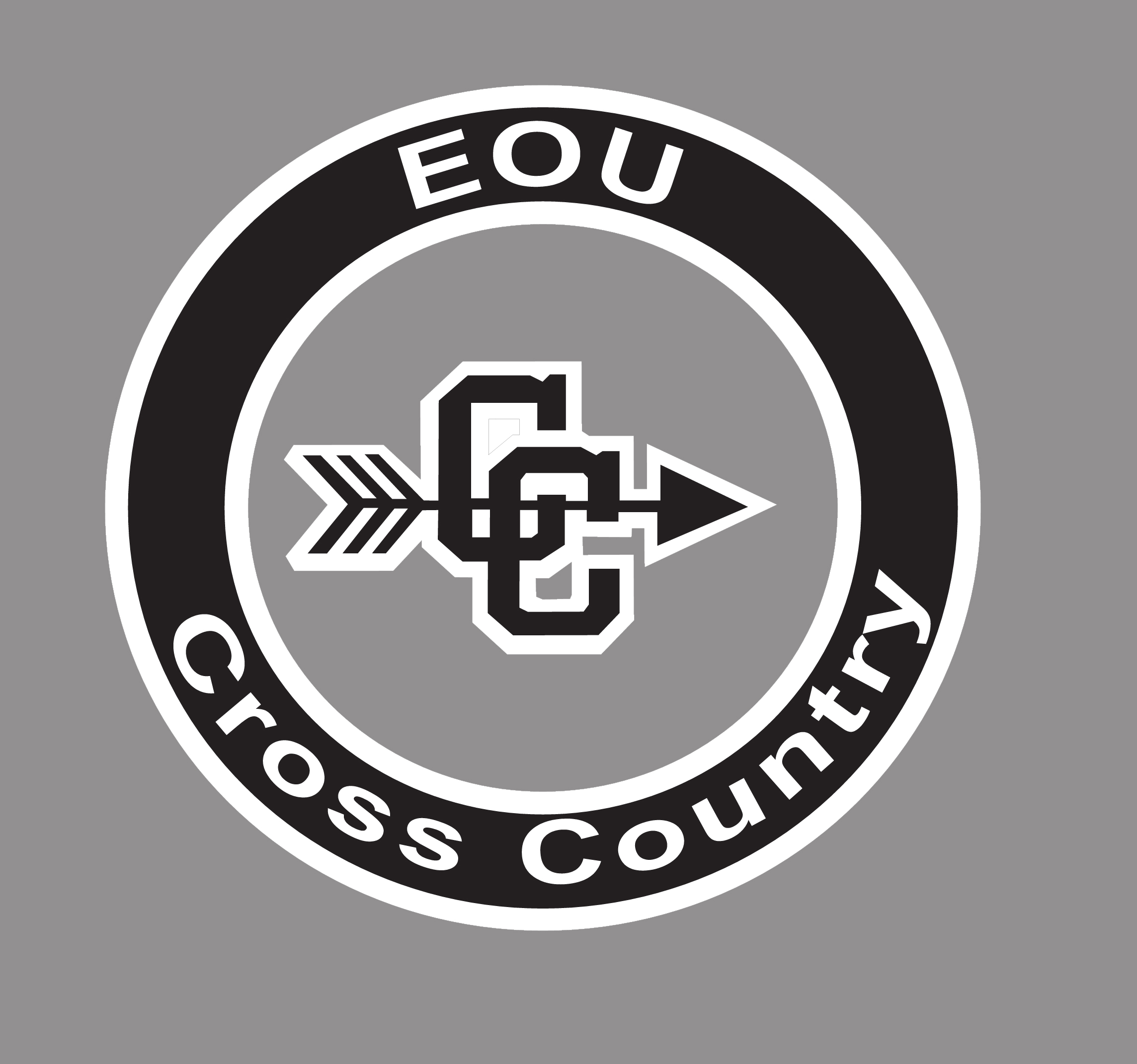
White
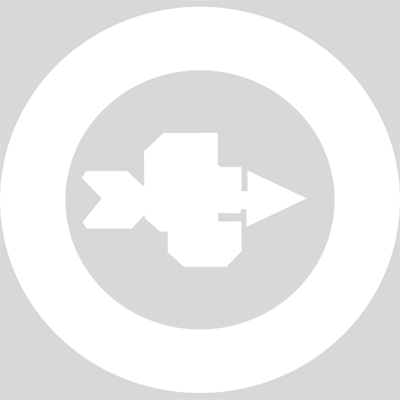
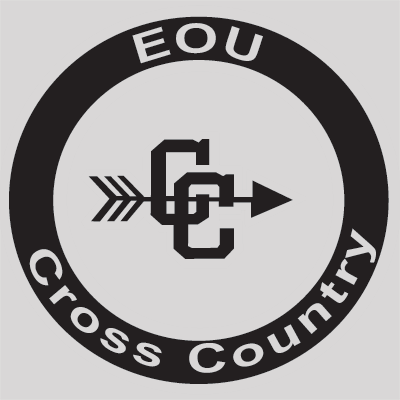
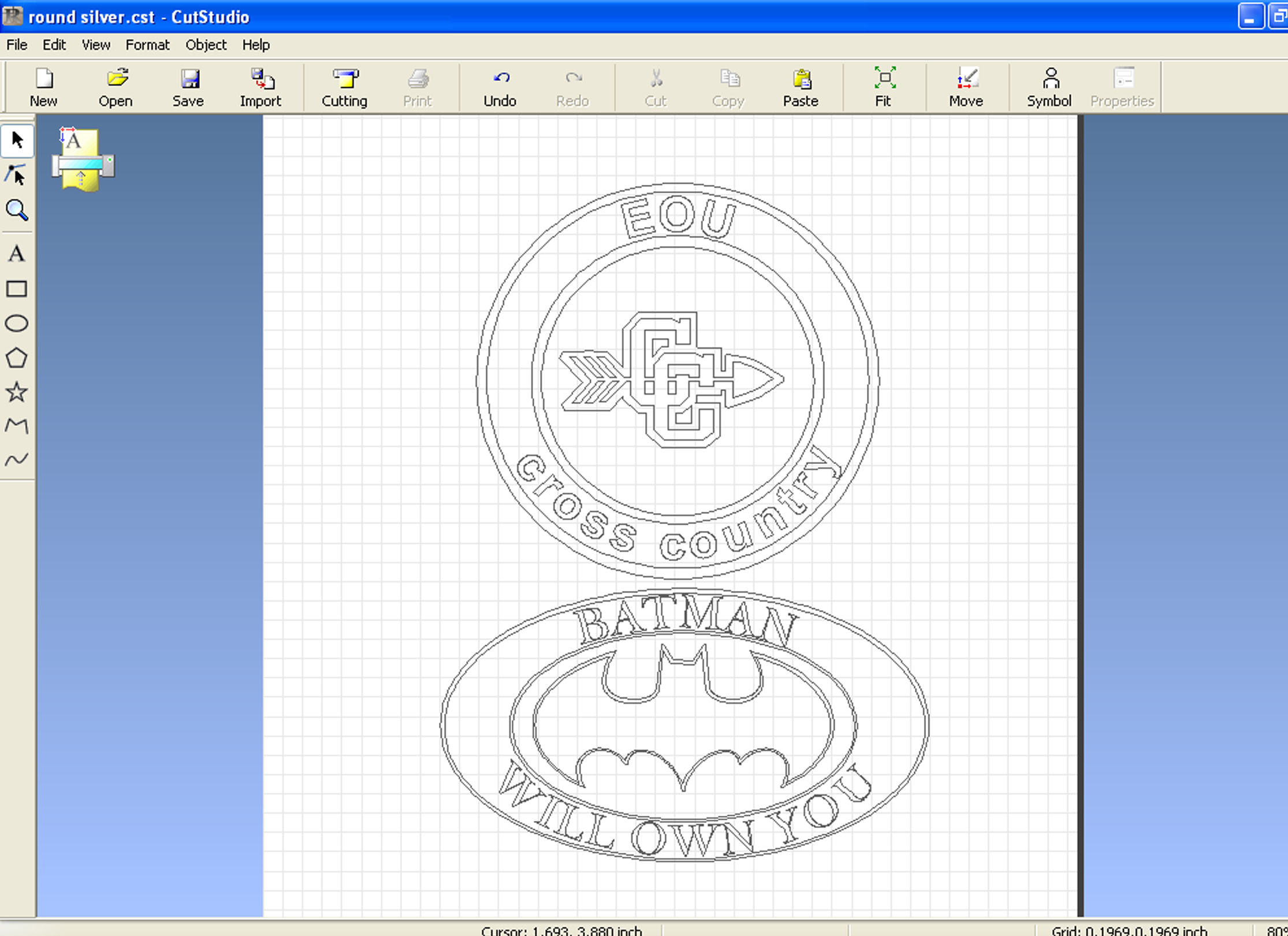
Your finished design should be 6" X 6" if it is round, or if it is oval shaped, the long side should be 6". (Remember if it is an oval design, right click on the image, go to properties, size and shape, make sure the keep aspect ratio box is checked, ahd change the longest measurement to 6 and it will scale your short side appropriately. Save your design as Round, then save it twice more as Round Black and Round White. On the white page delete the black protions, on the black page delete the white portions. *NOTE* do not change the size on either page after they are saved individually.
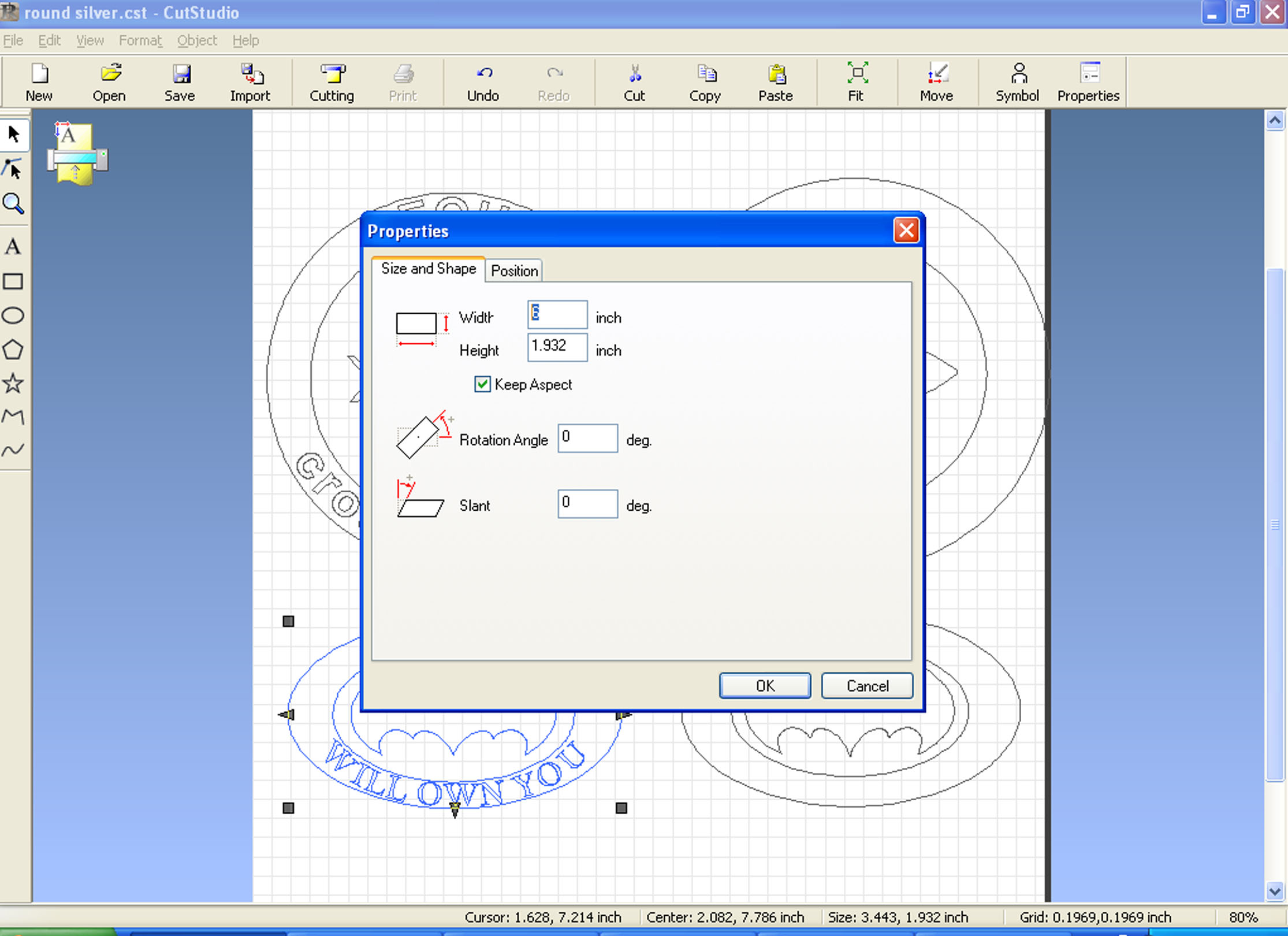
The finished design should be integrated in the following manner. Make sure when you finish your design