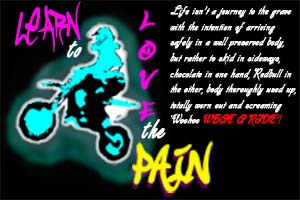Typography Poster

Now that you've completed the Go Big Typography Tutorial, you're going to create your own Typography poster. You will use an image of yourself that is an action photo of something that you like to do. You may use an existing photo of your own, or we can take a picture of you in an "action" pose."
General Requirments
- Create a new Photoshop document that is 20" x 30" (inches) and has a resolution of 300
- Insert your image and cut it out (I sugges a high resolution, high quality image that is an action shot)
- I suggest a black or dark background to make the graphic pop
- Use the same cutout and graphic technique in the Go Big Typography Tutorial – you may use colors of your own choosing
- Filter > Artistic > Cutout
- Filter > Artistic > Watercolor
- Image > Adjustments > Hue/Saturation
- Use some type of texture background (like that grunge brush in the Go Big Typography Tutorial) behind your image
- Use the big typography technique from the Go Big Typography Tutorial – do NOT use the same slogan "Go Big or Go Home" – create one of your own
- Insert an inspirational quote that describes you and/or what you do